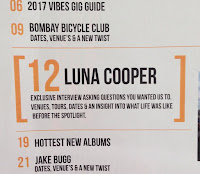Monday, 1 May 2017
Evaluation
Here is my presentation of my evaluation, where by I presented it in front of my class teacher and 2 other pupils.
Tuesday, 25 April 2017
FINAL CUT DEADLINE DAY!
Today was the day that my front page, contents page and double page spread was due in. I exported my inDesign documents as a JPEG file's into the hand in folder.
Here is my finished work
Front page:
Here is my finished work
Front page:
Contents page:
Double page spread:
Wednesday, 12 April 2017
Comparison of rough cut VS final cut video.
Here is a video of someone out of my target audience, discussing what they like about my magazine, and how it has improved since my rough cut. I handed her a copy of my rough cut and a copy of my final cut so she was able to compare the 2.
Here is the link to the youtube video
https://youtu.be/8zzKj-esOFw
Here is the link to the youtube video
https://youtu.be/8zzKj-esOFw
Friday, 7 April 2017
Quick chnages before we break up for Easter
Although the magazine is due in on the 25th, I don't have inDesign software at home, so I am unable to work on my magazine thought the holidays. During the holidays I am going to be focusing on my evaluation which I will be presenting on the 2nd May, for now I am going to show you the final adjustments I have made to my magazine before I export it when we some back to school on the 25th of April!
Front cover changes
I have added in the brighter photo to my front cover, as I found that although I did use lights to take my photo, they we not very effective, possibly because I also used the flash on the camera.
I have also read through the articles on my fort cover, and realised that one doesn't quite make seance. The article says 'Bombay Bicycle Club' then has the sub text 'UK Tour 'So Long' dates and venues now released.' I thought that the sub text didn't quite make seance, so I have altered the text to 'So Long' Uk tour dates & venues now released.'
Contents changes
I decided to write some of my text on top of black thick lines and change the text colour to white. I have done this as a lot of other contents paged I have looked at do this and I think it looks very effective.
Double page spread changes
I have added an introduction, along with the drop capital and decided to get rid of the question numbers, as when I did some further research, other magazines didn't use numbers on their questions.
Front cover changes
I have added in the brighter photo to my front cover, as I found that although I did use lights to take my photo, they we not very effective, possibly because I also used the flash on the camera.
I have also read through the articles on my fort cover, and realised that one doesn't quite make seance. The article says 'Bombay Bicycle Club' then has the sub text 'UK Tour 'So Long' dates and venues now released.' I thought that the sub text didn't quite make seance, so I have altered the text to 'So Long' Uk tour dates & venues now released.'
Contents changes
I decided to write some of my text on top of black thick lines and change the text colour to white. I have done this as a lot of other contents paged I have looked at do this and I think it looks very effective.
Double page spread changes
I have added an introduction, along with the drop capital and decided to get rid of the question numbers, as when I did some further research, other magazines didn't use numbers on their questions.
Thursday, 6 April 2017
Using Photoshop to turn brightness and a just colour on double page spread image
Wednesday, 5 April 2017
Font research
I decided I didn't like the font I used on my double page spread, therefor decided to go onto to the website 'daFont' and download a font to use. I decided to download the font 'gravity' as it was a plain simplistic easy to read font for all the text on my double page spread. I decided to use the font 'Gravity' and use the style 'gravity light' (3rd down) as it is a clear easy to read font.
Tuesday, 4 April 2017
Using photoshop to turn brightness up on front cover
I decided to turn the brightness up as the image as it looked slightly too dark.
Here are before and after pictures from using Adobe Photoshop.
Here are before and after pictures from using Adobe Photoshop.
Monday, 3 April 2017
Changng image on double page spread
I have decided to change my double page spread image from my model Erin to my other model Megan. I have done this because now the models on the front cover and double page spread match, which is important because on the front cover, it has been portrayed that Luna Cooper (interviewed artist for article on double page spread) is the model on the front cover, where as once you go to the double page spread, the model is different.
Sunday, 2 April 2017
My response to peer feeback
Here are screen shots of how I have changed the placing on my font cover, so that the gaps between the artists on the right side of my page are now all equal. To do this, I used ruler on inDesign.

On my contents page, I have filled in two largely blank spaced with 1 'WIN' competition, and anther with information on festivals. I have also captioned 2 images in the middle of the right side of the page, so the audience know what the images are about.

On my double page spread, I have added a drop capital to the text to give it a more professional look.

On my contents page, I have filled in two largely blank spaced with 1 'WIN' competition, and anther with information on festivals. I have also captioned 2 images in the middle of the right side of the page, so the audience know what the images are about.

On my double page spread, I have added a drop capital to the text to give it a more professional look.
Saturday, 1 April 2017
Research into contents page number display
I was adding page numbers to my pictures on my contents page, and because of the colour of some of the images, white/black numbers didn't always look good. Because of this, I wanted too see what other magazines did when they added page numbers to their images on their contents.


These were 2 NME contents pages I looked at during lesson. As you can see, they have put a white box around their numbers, as their colour scheme is white and black. I am going tob use this feature and make the boxes on my photos orange as this is my theirs colour in my colour scheme, and I think it will look effective if I do so. Below are photos showing my contents page before I coopered the boxes and after.
When looking at this, I realised that magazines such as NME put a box of colour under the page number, weather that be black white or the colour scheme they have (for example mine is orange), therefor I am going to fill in the spacing behind the photo with the same orange colour I have used when applying the lines to separate my text.


These were 2 NME contents pages I looked at during lesson. As you can see, they have put a white box around their numbers, as their colour scheme is white and black. I am going tob use this feature and make the boxes on my photos orange as this is my theirs colour in my colour scheme, and I think it will look effective if I do so. Below are photos showing my contents page before I coopered the boxes and after.
Friday, 31 March 2017
Peer feedback
During today's lesson we were paired up with someone out of the class and told to assess each others work by writing down the quality of the front cover, contents and double page spread, and suggesting ways of improving it. Here is my feed back from one of my class peers (who happens to be into indie music.)
My peer suggested to me that I should sort the spacing out on my front cover so that it become more even and less squished together. They also said that there are a few blank spaces on my contents page that I could easily fill, and that I should add a drop capital to my double page spread. I have taken all these factor into consideration and decided to take on this constructing criticism and add these features to my pages.
My peer suggested to me that I should sort the spacing out on my front cover so that it become more even and less squished together. They also said that there are a few blank spaces on my contents page that I could easily fill, and that I should add a drop capital to my double page spread. I have taken all these factor into consideration and decided to take on this constructing criticism and add these features to my pages.
Thursday, 30 March 2017
Update on double page spread
As I already had the article written for my double page spread, I went over it again and finalised it. As I wasn't fully happy with my rough cut I made some alterations to the double page spread.


On my double page spread, I decided to change the artists name form Abi Sparks to Luna Cooper. I replaced the old name with the new one.
 I also realised that the spacing of my columns wasn't equal at all, so used the rulers in inDesign to ensure that the columns were even and straight. While doing this I also decided to change the colour of the questions I had wrote to orange so they stood out more.
I also realised that the spacing of my columns wasn't equal at all, so used the rulers in inDesign to ensure that the columns were even and straight. While doing this I also decided to change the colour of the questions I had wrote to orange so they stood out more.

 I decided to remove the random quote at the top of my image on my rough cut, and add more information in the orange boxes at the bottom of the image instead. I decided to do this, as it is more convectional and the quote at the top of the image didn't blend in well and looked out of place.
I decided to remove the random quote at the top of my image on my rough cut, and add more information in the orange boxes at the bottom of the image instead. I decided to do this, as it is more convectional and the quote at the top of the image didn't blend in well and looked out of place.
I wanted to change the photo I used in my rough cut as I got feedback from my teacher and class mates saying the the pose the model was pulling looked too aggressive for the indie genre. I had also realised that the model didn't match the front cover model, which is why I decided to take some photos of my model I used on the front cover, so that I could use another photo of her on my double page spread, however for the time being, I added a different photo until I decided on the appropriate photo to use.


 I also realised that the spacing of my columns wasn't equal at all, so used the rulers in inDesign to ensure that the columns were even and straight. While doing this I also decided to change the colour of the questions I had wrote to orange so they stood out more.
I also realised that the spacing of my columns wasn't equal at all, so used the rulers in inDesign to ensure that the columns were even and straight. While doing this I also decided to change the colour of the questions I had wrote to orange so they stood out more.
I also added more conventions I had missed out- the page number. Along with the page number, I added the name of the magazine and the date the magazine was issued. I also added a orange line (keeping the running house style) below the bottom of the text so it is separated form the main article text. I ensured that the page number of this article matched the contents page, talking about the interview.

 I decided to remove the random quote at the top of my image on my rough cut, and add more information in the orange boxes at the bottom of the image instead. I decided to do this, as it is more convectional and the quote at the top of the image didn't blend in well and looked out of place.
I decided to remove the random quote at the top of my image on my rough cut, and add more information in the orange boxes at the bottom of the image instead. I decided to do this, as it is more convectional and the quote at the top of the image didn't blend in well and looked out of place.
Here is a overall comparison of my rough cut double page spread and mid -to- final cut of my double page spread.
Wednesday, 29 March 2017
Update on contents page
My contents page has drastically changed in the last few days, with the layout changing, the images changing and some of the content changing..


I decided that I wanted to change my whole contents page due to feedback and further research I have done, looking at a mood board of contents pages from Q, NME and some kerrange copy's. I feel like the new design I have went for suits the Indie genre as it doesn't have as much of a clean basic finished, but is busier and has lots more content on it..
Firstly... as this was a major change I had to sketch a design of what it will look like, (see blog post from 21st March.)
This sketch helped me when creating it on inDesign.
To start things off, I decided to change the title at the top of the contents page from 'Inside this week' (Left image) to 'Contents' (Right image.) I did this as the magazine style I was getting inspired from did this. I also changed the position and size of the title, making it sit on the left side of the page instead of the centre and made it much smaller so that I was able to add more content to the page.

I have also added at the bottom a page number, the date and the magazine name as other indie genre magazine did this and I think it adds a professional quality to it. I also added oriental features at the bottom, these features being photos of the Instagram logo, twitter logo and you tube logo with the username for these links. I used Photoshop to join up these 3 images together and turned the brightness and contrast up on them so I could say that I had edited them enough to call it my own image. I also added a line at the bottom to cut the text off from the page number.

I made the main article of the magazine (Which was my double page spread) stand out against the rest of the articles by adding blocky brackets around the article, and making the article font size 3x bigger than all the other articles. This really made the article stand out and added a professional touch to my magazine.
I have also added a 'features' box on the right hand size of my contents page, as I found that when I was looking at a mood board of contents pages, that most contents pages have a feature/plus box at the bottom counting the most important articles in t the magazine. Because of this reason, I have decided to add a features box, as this incorporated my rough cut contents page as the only articles I had on the page was 'features.
I have added a subscription box at the bottom of my contents page, as this was used in previous contents pages I have analysed.
Finally, I have added a twitter box at the bottom, telling my TA that if they use the trending hashtag 'Vibe' they can access exclusive information. By the audience using a hash tag, it will advertise my magazine using social media as well.
Overall, here is a comparison between my rough cut and my mid-final cut. I ensured that the articles matched my front cover, as on the rough cut, they didn't always match.
Tuesday, 28 March 2017
Update on front cover
Through out the past few days, I have been focusing on my front cover and listening to feed back I have been given and researched a bit more into front covers, as well as looking at my previous research into front covers.
From my rough cut, I have made a few changes to what is on my front cover and the way it is presented...

The first thing I realised was that my images needs to be changed. My rough cut image was a mid shot of my model wearing sunglasses (Left), but when I looked back at my research I realised that there was a very small minority of magazines that used models wearing sunglasses. Because of this, I decided to retake my photos a few days ago and have settled on a photo I think will work image on (image on the right)
As well as changing the photo, I have decided to change the models name I have used and change it to the name 'Luna Cooper.' I also changed the sub text below the artists name as it now address the audience directly instead of just making a statement.
(Rough cut) (New final cut)

I have also reduced the size of the mast head as I realised that when I printed it off, it was far too big. I also added a 3D effect of the mast head. I did this by typing out the masthead name in white, then arranged it to sit behind the black masthead written in black. I also changed the line going through the title to white, as it balanced the image.
(Rough cut) (New Final cut)

I have also added more text, including a 'plus' section which includes different artist's names.
As well as changing conventions on my front cover that I already had, but wanted to improve (such as my photo) I have also added conventions I forgot to add in, I now have a completed bar code, with a price inside, the date the magazine is issued, a website address and a twitter username.

From my rough cut, I have made a few changes to what is on my front cover and the way it is presented...

The first thing I realised was that my images needs to be changed. My rough cut image was a mid shot of my model wearing sunglasses (Left), but when I looked back at my research I realised that there was a very small minority of magazines that used models wearing sunglasses. Because of this, I decided to retake my photos a few days ago and have settled on a photo I think will work image on (image on the right)
As well as changing the photo, I have decided to change the models name I have used and change it to the name 'Luna Cooper.' I also changed the sub text below the artists name as it now address the audience directly instead of just making a statement.
(Rough cut) (New final cut)

I have also reduced the size of the mast head as I realised that when I printed it off, it was far too big. I also added a 3D effect of the mast head. I did this by typing out the masthead name in white, then arranged it to sit behind the black masthead written in black. I also changed the line going through the title to white, as it balanced the image.
(Rough cut) (New Final cut)

I have also added more text, including a 'plus' section which includes different artist's names.
As well as changing conventions on my front cover that I already had, but wanted to improve (such as my photo) I have also added conventions I forgot to add in, I now have a completed bar code, with a price inside, the date the magazine is issued, a website address and a twitter username.
I got rid of the lines with the date and issue number inside as I didn't think this looked right. Overall, here is a comparison of my rough cut front cover vs my half way stage of my final cut.

Subscribe to:
Comments (Atom)